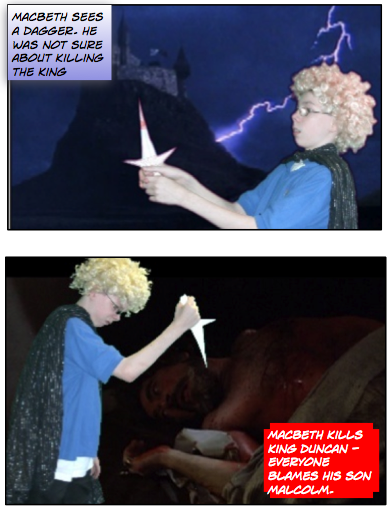Yesterday Katie Martin invited me to a really interesting presentation at James Wolfe. The presentation was given by Charlotte Enns, a Canadian academic with a background in communication therapy, and also a fluent user of ASL. She worked in a sign bilingual school in Canada and investigated how filming could be used to support the narrative and writing skills of students.
The students were writing a story based on letters that would would then be collated into a story. The first step was for them to plan and develop the story in sign. Students started by filming themselves telling their signed stories and this was then shared with peers and staff who offered a range of suggestions for amendments and improvements, and noted any important omissions. It was lovely to see the students collaborating to offer some really skilled and diagnostic feedback and also to see the students reflect on their own signed story and consider how to improve it. An important feature seemed to be the advice and feedback from a deaf adult who offered a commentary on how well the students had demonstrated an understanding of the grammatical features of ASL - positioning, handshape, signing space etc. Students then filmed a final version using all their preparation to make a finished version that was much more coherent, developed, detailed and accurate than their first attempt. This approach seemed to have lots of benefits. The sense of an audience seemed to encourage students to think about the needs of the recipient of the story and encouraged them to attempt a level of clarity and precision. Students had a chance to study and reflect on their own performance and think critically about how they could improve. Students grasped the purpose of the redrafting process and understood that there were ways of improving and developing their stories and that the process was worthwhile and productive. Finally, students had a real sense that the story was their own, and that they had taken responsibility for producing it - a level of independence that was really impressive.
The next step was for the students to follow the same process for their written story. In effect, they had already grasped that the story wouldn't come in one go and that there were lots of stages before the final product was finished.
There seemed to be a number of implications:
Students needed access to the required technology and expertise to film and edit their signed story
Students needed access to a deaf adult to develop their understanding of the important features of BSL/ASL
Students needed the time to devote to the stages of the task
It would seem to me that these challenges are not insurmountable and that the benefits of working in a way that makes students so much more reflective, self-critical and independent make a compelling case for attempting this way of working.
Would anybody like to try a project out? I think I might try and put together a project for our new intake or current year 8 group.
Soren
)