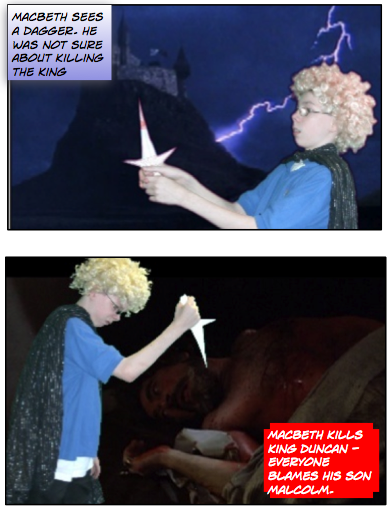Hi Soren,
The Snap and Drag application has sorted out my problem - creating a still photo from a DVD movie. Thank you for your patience, we finally got there in the end :)
Friday 26 June 2009
Thursday 25 June 2009
No joy
Hi Soren,
still have a problem creating a still from a movie. I tried to create a still from a movie in imovie; it was half successful, the selected frame froze but it still moves buy zooming out. Also i tried to create a still image from the desktop but with no joy. what else can i do because a colleague needs to obtain a photo of one of her students, however, this student has left the college and she only has this student in a movie, hence the need to capture a photo from a film, thanks
Pauline
still have a problem creating a still from a movie. I tried to create a still from a movie in imovie; it was half successful, the selected frame froze but it still moves buy zooming out. Also i tried to create a still image from the desktop but with no joy. what else can i do because a colleague needs to obtain a photo of one of her students, however, this student has left the college and she only has this student in a movie, hence the need to capture a photo from a film, thanks
Pauline
Wednesday 24 June 2009
help - iShowU
Hi Soren,
how do i capture a still image from a video clip using iShowU. Is this possible, can't remember.
how do i capture a still image from a video clip using iShowU. Is this possible, can't remember.
Tuesday 23 June 2009
Trying out new things
Hey guys,
i just had another training session with Soren today and it was brilliant however, i am overloaded with information, but i want to understand and remember everything he has showed me.
I need an apple mac at home so that i can practice whenever i want to. Anyway lets not whinge, this is the start of great things to come.
i just had another training session with Soren today and it was brilliant however, i am overloaded with information, but i want to understand and remember everything he has showed me.
I need an apple mac at home so that i can practice whenever i want to. Anyway lets not whinge, this is the start of great things to come.
Tuesday 16 June 2009
Printing from Macbook
How do I print from the Macbook? I have work saved onto a memory stick from Comic Life, but can't open it on other computers and can't upload it to the internet at school.
Sam :(
Sam :(
Sunday 14 June 2009
Ripping films from YouTube
YouTube is an invaluable source of clips for teachers like us who work with visual learners. Unreliable internet or blocking can make it hard to make the best use of this wonderfully varied and free resource. You can get round this by ripping the film from the web and having it as a movie file for you to use as when you need it. The demo also shows how you can then edit your ripped footage just like you would with film taken on a camera.
Get stuck in,
Soren
Helpful Mac tutorials
 Apologies for not having posted for a while. I thought you might enjoy this link to Mac helpful video tutorials. You don't need to have any additional software to view them, they are divided into bit-sized pieces, and they are helpfully divided by topics and the software applications they link to. Also, they all have handy voice overs and desk top films that make them easy to follow. Give them a try!
Apologies for not having posted for a while. I thought you might enjoy this link to Mac helpful video tutorials. You don't need to have any additional software to view them, they are divided into bit-sized pieces, and they are helpfully divided by topics and the software applications they link to. Also, they all have handy voice overs and desk top films that make them easy to follow. Give them a try!Soren
Subscribe to:
Posts (Atom)